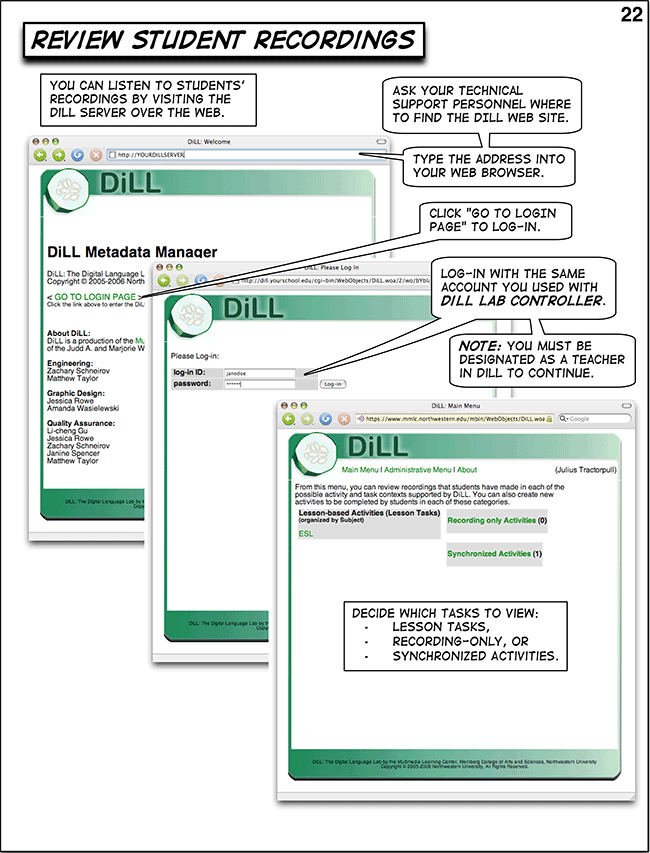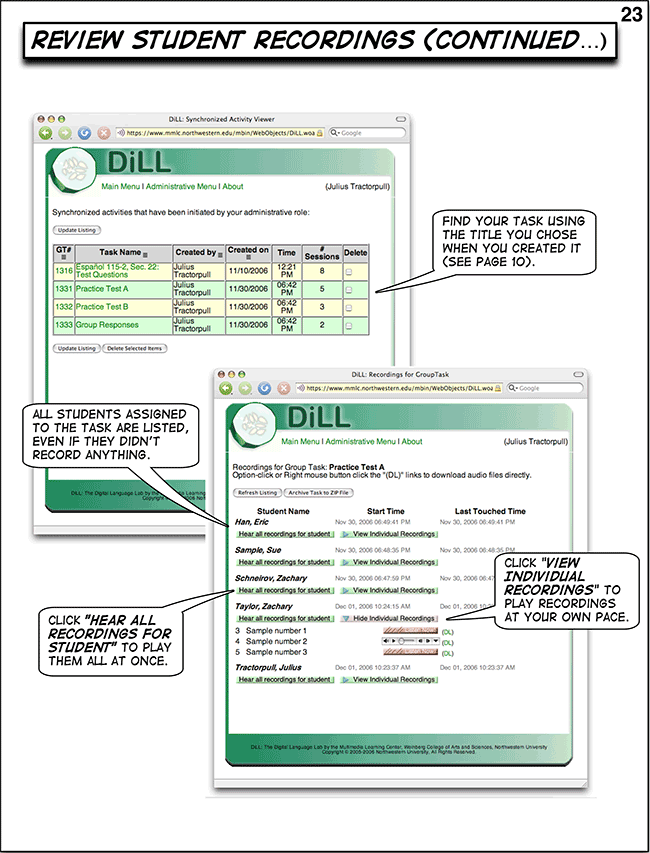Student recordings made in the context of a task are automatically saved and uploaded to the DiLL Server. Teachers may access, review, and download student recordings by logging into the DiLL Server's web interface using any web browser, from school or anywhere with an internet connection.
Directions:
Instructions for accessing and downloading student recordings is detailed on pages 22 and 23 of the DiLL Teacher's Guide. A reproduction is provided below: