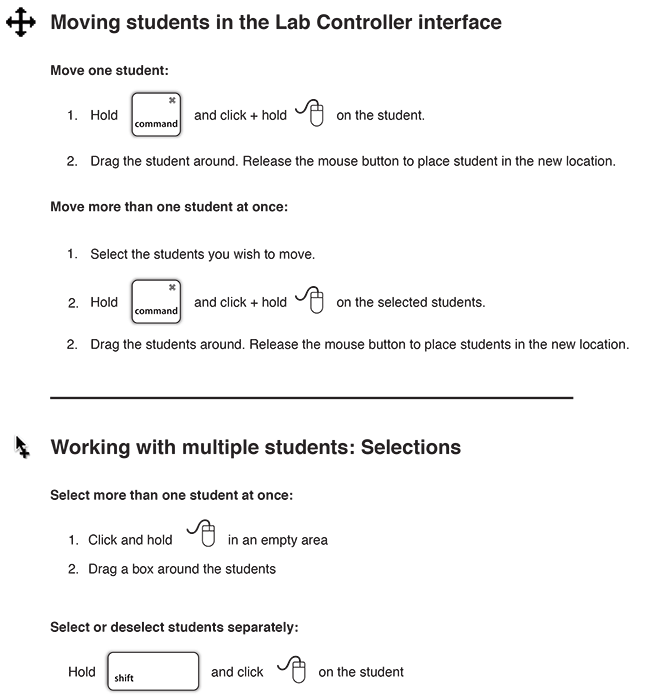Use the Command and Shift keys on your keyboard to move and select students in the Lab Controller interface.
Selectively interacte with students and differentiate the classroom.
Directions:
Hold down the COMMAND key on your keyboard to move students around. Draw a box around students to make a group selection and use the SHIFT key to add/remove students in the group.