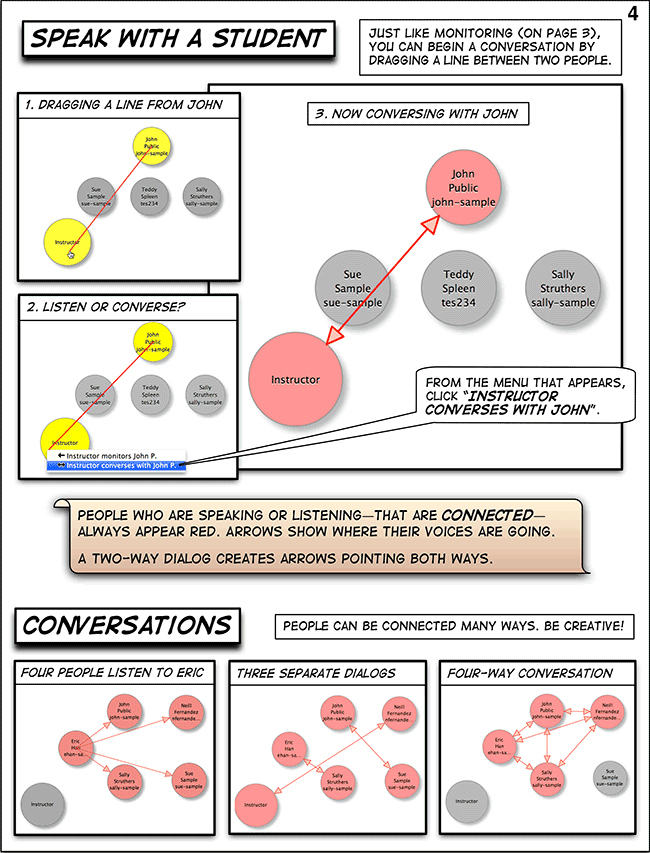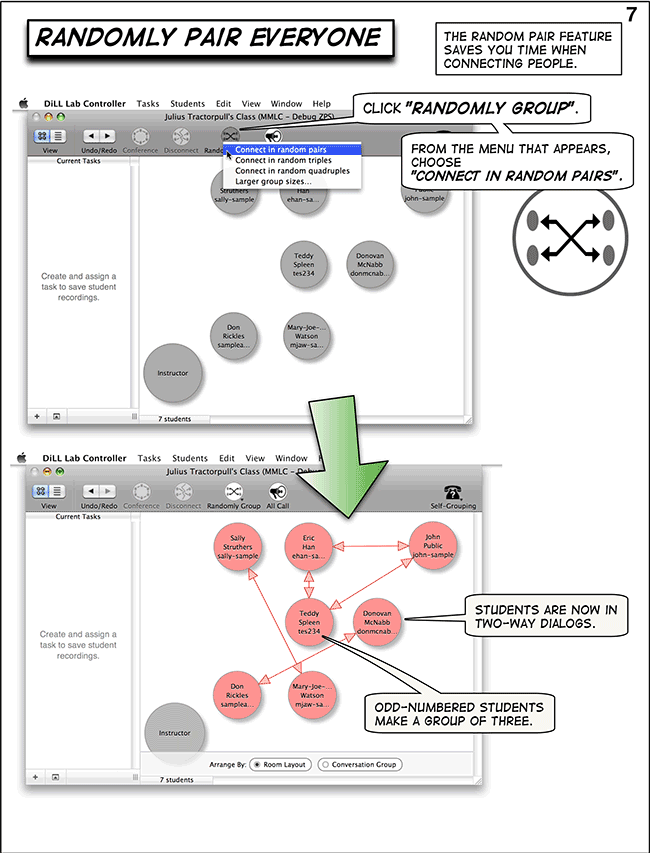Use two-way connections to group students in conversation. Conference students together by either 1) dragging two-way lines between students; 2) selecting students and using the Conference button; or 3) using the Randomly Group feature.
People can be connected many ways. Be creative!
Directions:
Instructions for pairing and grouping students in conversation are detailed on pages 4 and 7 of the DiLL Teacher's Guide. A reproduction is provided below: