Speaking and listening in DiLL is facilitated by our intuitive "voice connection" based concept. Voice connections make it easy to create discussion groups of any size, designate model student(s), pair students randomly, all while maintaining the versatility to speak with individuals, groups, or the entire class.
Directions:
A voice connection causes sound to flow from one person to another (in the direction of the arrow), and can be created simply by dragging a line.
One-way connections allow surreptitious monitoring, while two-way connections create conversations. And broadcasting, conveniently, is simply monitoring in reverse.
Instructions for creating voice connections are detailed on pages 3 through 5 of the DiLL Teacher's Guide. A reproduction is provided below:
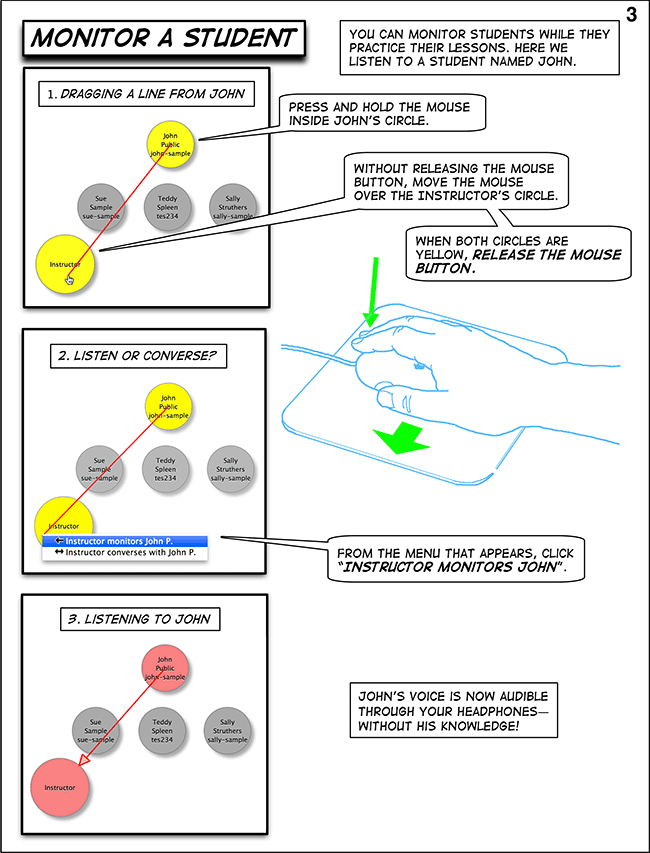
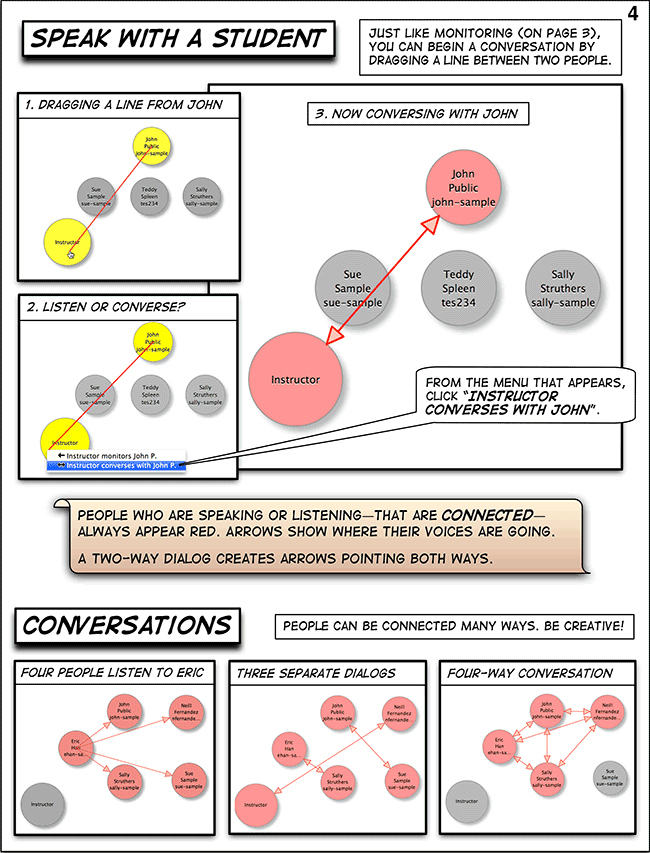
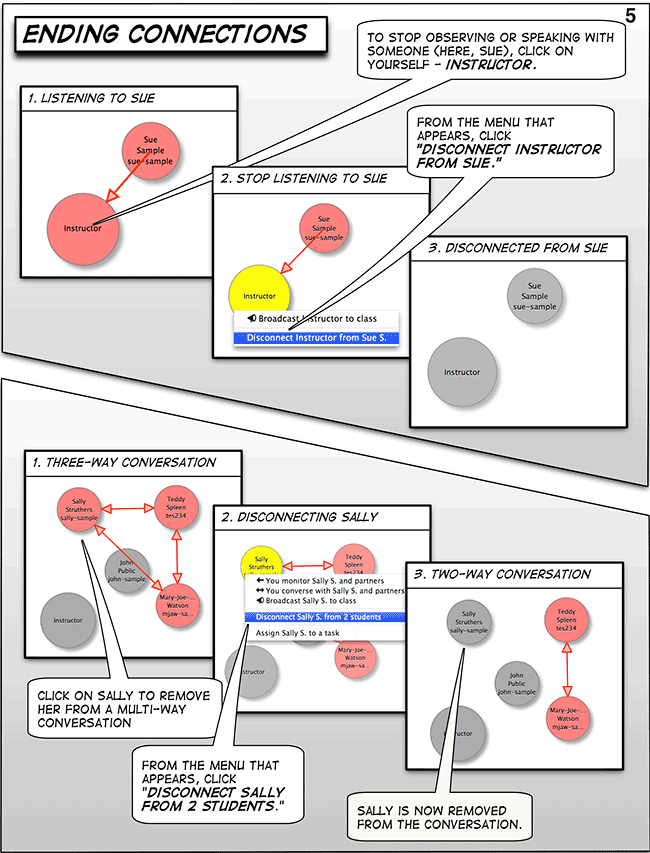
Common Questions:
Work in progress